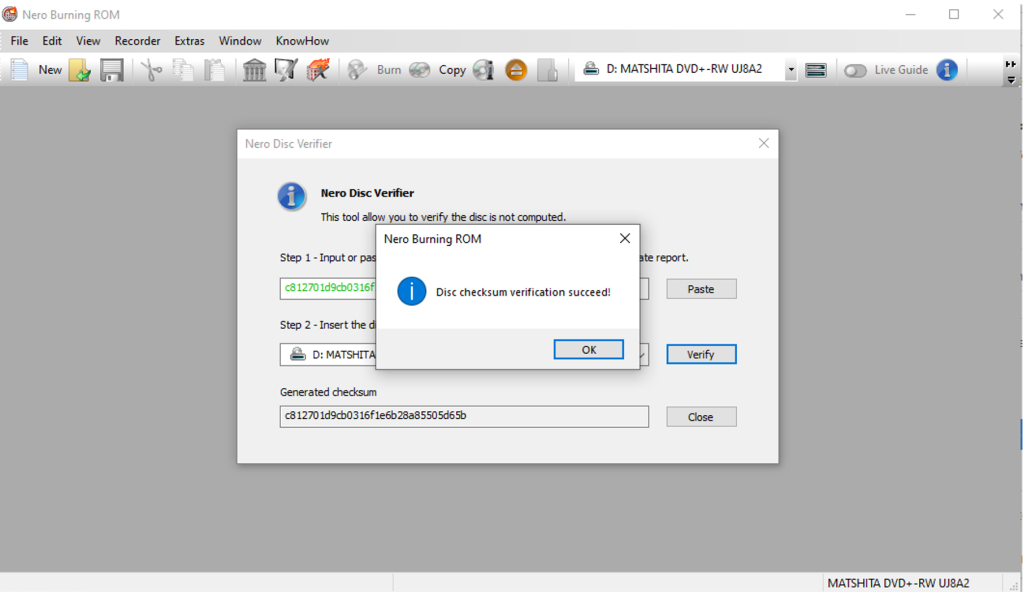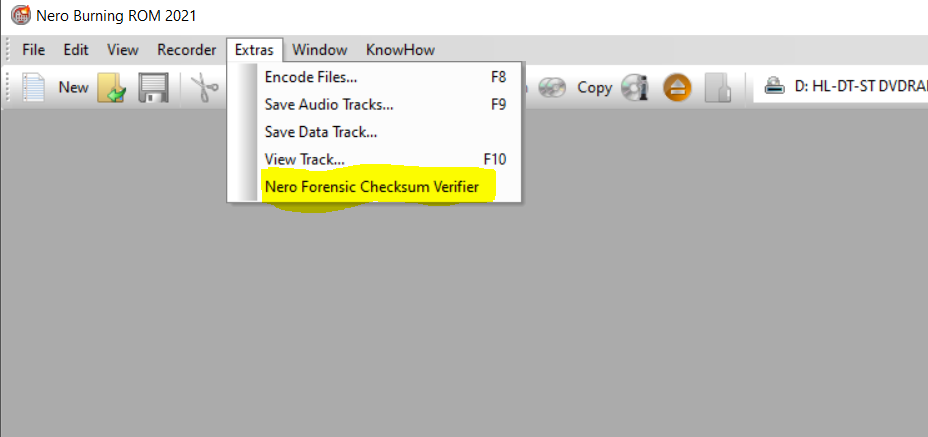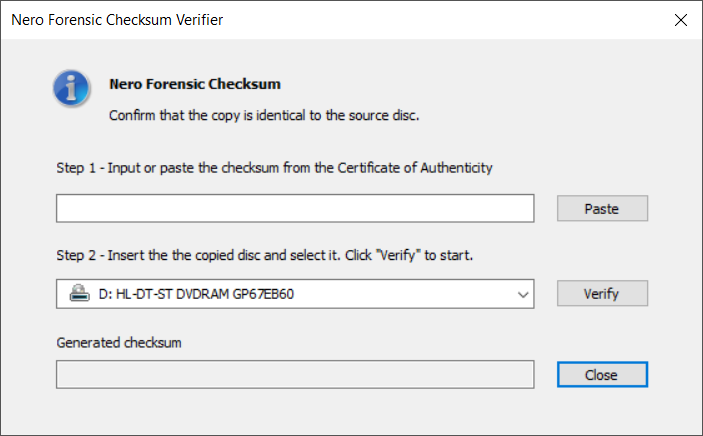How to protect precious evidence found on CD/DVD/BD and copy it securely, so it can be used in court without the risk of damaging the original disc? Forensic CD/DVD/BD Copy is the solution and it is included in Nero Platinum 2021 Volume Licensing, available for purchase here: https://www.nero.com/eng/products/business-solutions/index.php
Insert the evidence disc into the disc drive and choose the respective Forensic Copy task from Nero Burning ROMs “New compilation” window.
Please note: Audio CDs and Mixed Mode CDs (Audio plus Data are not supported), otherwise all kind of data/video discs are supported.
The secure image is created:
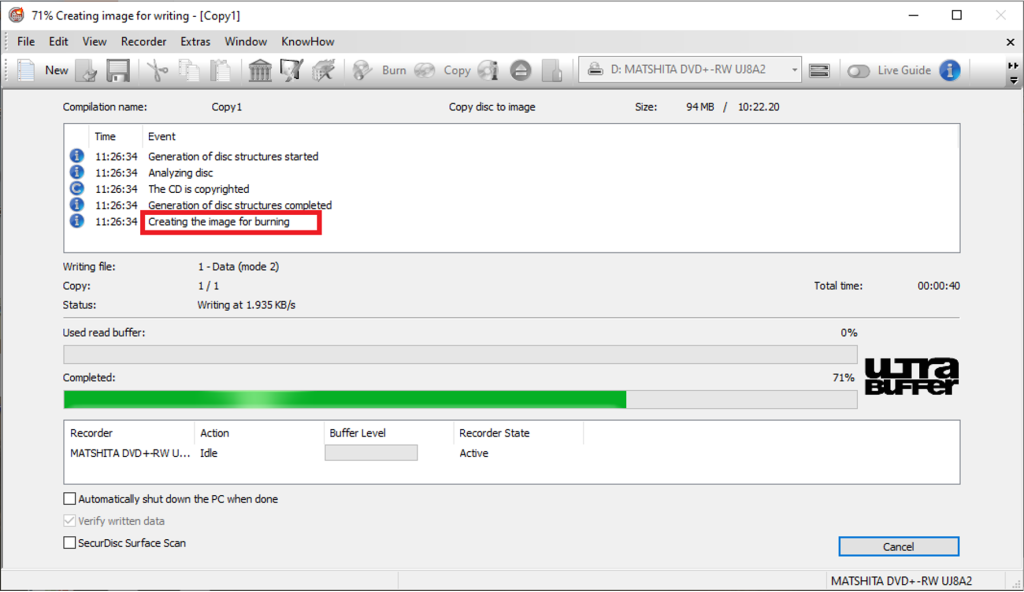
New target media needs to be inserted:

Target is written:
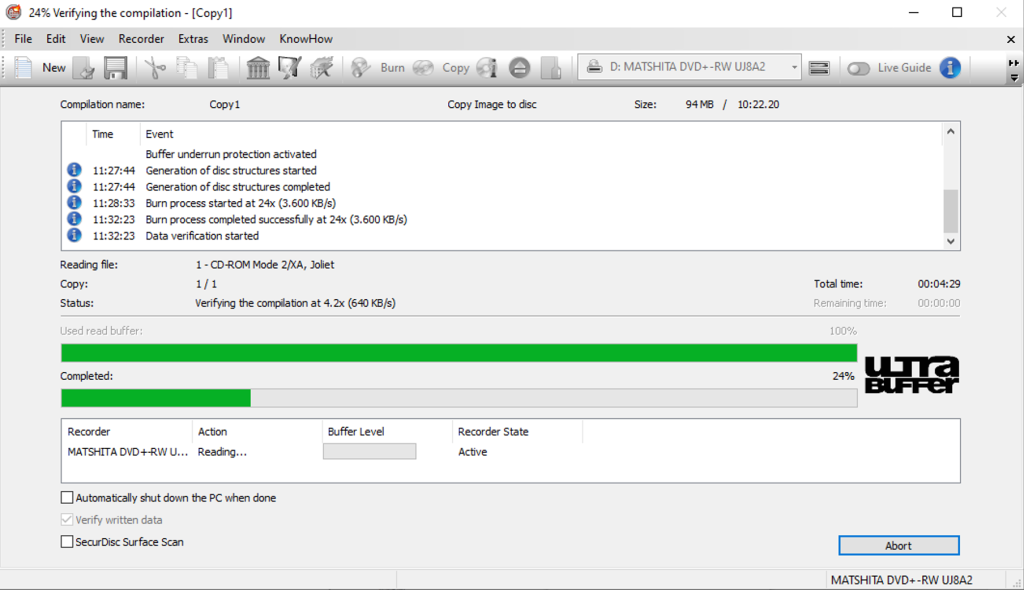
Secure image of the target disc is created and compared to the initial image to ensure 100% match:

After verification succeeded, “Print preview” window fort the report appears. From here the report can be printed and signed and attached to the copy.
With the checksum printed on the report anybody can validate the copy at any time and by anybody: